The mobile app for species identification I have chosen to review is called NatureID (https://natureid.com) and is developed by AIBY Inc. Having never used a plant identification app before, I was very impressed with the accuracy, ease of use, and amount of information provided by this app. I downloaded it for iOS for free, so there are frequent ads that pop up that fortunately you can quickly exit out of, but from my understanding you can pay for a premium version which does not have ads. One other thing to note is that you do need cell service or Wi-Fi for this app to work because it scans your photo and analyzes it against its database to determine the identification of the plant in your photo.
It also does require a half decent picture to effectively work, though there were instances where even with a sub optimal picture it was able to correctly name the species. When it is not certain it provides 2 or 3 of possible plants it could be. In a number of instances, the first suggestion was not correct but the second or third was. However, when I was able to provide a high-quality picture (good lighting, minimal other plants in the photo, focused, and a close distance) its first suggestion was correct nearly every time. Sometimes it would require scrapping the first photo and trying again to take a better one. For some larger plants and trees, I found that focusing on its leaves rather than the whole plant would allow the app to more easily identify it. I tried a wide variety of plants in my house, garden, neighborhood, and at Saunders including trees, flowers, bushes, shrubs, even weeds and had almost exclusively successful results. Out of the 61 plants I had the app try to identify, only 2 I could not get to work. One was a weed and the other was a tree that I could not get a close enough view of the leaves.The information it provides once the plant is identified is another huge bonus of this app. I found that the format of the information may vary for different plants, but it does have a lot of information on them all regardless of format. For example, with the Japanese maple I scanned, it gives you the scientific name, the common name or names if there are multiple, a number of pictures for you to cross reference and verify it has correctly identified the plant you are looking at, a paragraph long description about its history, cultural ties, physical appearance, or anything else interesting there is to know about the species. It also provides information on its preferences of temperature, watering, sunlight, humidity, soil type, pH, and drainage, fertilizer, repotting, as well as which pests and disease it can be susceptible to. Alternatively, for the holly tree I scanned, it gives multiple paragraphs titled the following: description, range, ecology, reproduction, growth and management, benefits, detrimental effects, and symbolism. There were plants that I only knew by a certain name, and I would think it was not getting the correct ID, but then I would find out that they are more commonly referred to by a different name.
Perhaps one of the most impressive features is that the app also can tell you whether or not the plant you’ve taken a picture of is in good health. It is able to analyze your photo and compare it to both healthy and unhealthy photos of the same type of plant in order to reach these conclusions. There is then a ‘diagnose’ section of the app where you can take a picture of an unhealthy plant and it will tell you what is wrong with it, and if you pay for the premium (which I did not) you can consult a botanist for advice or further information.
Below I have included a variety of screenshots straight from the app for examples of how the interface appears while using it. This app is highly accurate, particularly when you learn what to focus on in the pictures, and provides a lot of interesting and useful information. I would absolutely recommend NatureID to anyone who wants to identify, learn more about, and take care of the plants around them.



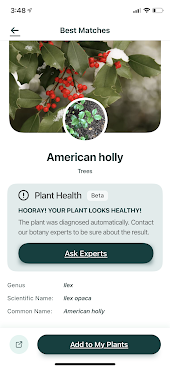



No comments:
Post a Comment